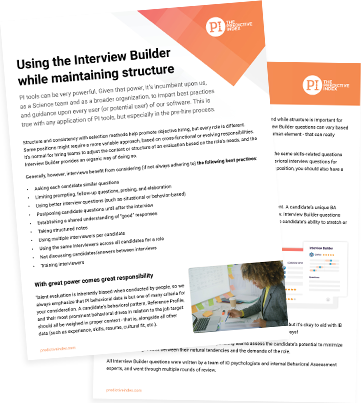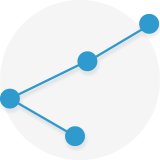Human Resources
Best practices when completing an employee review
Reviews are an important tool for determining, tracking, and evaluating employee goals and goal attainment. Not only do they help you evaluate how an employee is doing based on their competencies and job responsibilities, but they provide an opportunity for you and your employees to align on goals and map out how their work contributes…
Sample email: Introducing the PI Employee Experience Survey to your employees
The template below is designed to help you introduce the PI Employee Experience Survey (XP) to your organization. Copy and paste the language below, and use it as a starting point for your email. Feel free to personalize the language to your liking. We recommend you send this email only after you’ve kicked off the…
Sample email: Introducing the PI Employee Experience Survey to your management team
The template below is designed to help you introduce the PI Employee Experience Survey (XP) to your management team before inviting employees to take the survey. Copy and paste the language below, and use it as a starting point for your email. Feel free to personalize the language to your liking. Ready to send out…
State of Talent Optimization Report
Understanding “Form IV” Factor E changes
Form V of the PI Behavioral Assessment Over the course of its history, the PI Behavioral Assessment (“BA”) has undergone multiple iterations, or “forms,” of revisions. These revisions occurred in 1958, 1963, 1988, 1992 (“Form IV”), and most recently 2017 (“Form V”). These revisions were undertaken both to improve the BA’s psychometric properties (i.e., how…

5 ways to align HR strategy with business strategy
You could be a multi-million dollar organization trying to corner the market, or you could be a scrappy startup just trying to break in—if your HR strategy isn’t fully aligned to support your goals, you won’t be set up for success.
Build Job Targets with confidence
Job targets enable confidence in job fit – the sense of feeling productive and satisfied in your work because your day-to-day tasks energize you.
Perform: People Management
Implementing new technology can give pause to employees, who must balance getting set up and on board with minimal interruption to their work. Getting started with Perform can be accomplished in three easy steps to minimize disruption. This helps everyone start seeing the value quickly.
Step 1: Integrations
Teams waste 9% of their annual work time switching between apps. PI Perform’s integrations bring your projects (and your teams) together by meeting you where you work. Build agendas, create action items, share kudos, and more, so no one misses a beat.
There are an overwhelming number of integrations available for Perform. We recommend starting with the ones that are vital to success for your managers:
- Calendars
- Meetings: Zoom, Microsoft Teams
- Communications: Slack, Google Chat
Bringing the information to a place that already exists in your organization allows managers to maximize productivity and minimize time spent navigating tools.
Step 2: Introducing Perform to your organization
If you’ve been through rolling out new tools before, you know that communication to the organization is a vital part of implementation success.

Communicating early and often is important. As a whole, you want to make to:
- Explain what Perform is.
- Share the benefits of using Perform and how, where, and why your organization will be using it.
- Outline what problems Perform can help solve and the goals and expectations you expect to see as an organization.
- Clarify when and how they’ll be expected to use Perform.
- Provide information on the timeline as well as who employees can reach out to with feedback or questions.
- Invite them to a Perform Accelerator so they can learn more about Perform when it’s convenient for them.
- Share the Documentation Center for Perform, where answers to all of their technology “how to” questions can be found.
Sample email:
Hi [name],
I’m reaching out with an exciting update. We’re rolling out PI Perform, a people management tool that will help us drive more effective 1:1s, meetings, and feedback across the company. Perform allows us to capture meeting notes and action items, enhance how we provide feedback, and improve cross-functional collaboration and goal setting.
[Add information that is specific to your organization]
Be on the lookout for an invite to join the software. In the meantime, I’ve included a link to the Perform Accelerator, a 60-minute lunch, and learn to familiarize yourself with all Perform is able to do.
Step 3: Creating and bringing people into workspaces
Research from Gallup found that employees who have regular one-on-one meetings with their manager are almost three times as likely to be engaged as those who don’t:
“One of the easiest ways for managers to start promoting engagement through performance is to establish regular meetings with their employees. On hearing this advice, many managers push back — and perhaps rightly, because meetings aren’t what many companies do best. However, our analysis shows something surprising: Regularly scheduled meetings with a manager are critical to an employee’s engagement. On average, only 15% of employees who work for a manager who does not meet with them regularly are engaged; managers who regularly meet with their employees almost tripled that level of engagement.”
Gallup also found that when managers provide weekly (vs. annual) feedback, team members are:
- 5.2x more likely to strongly agree that they receive meaningful feedback.
- 3.2x more likely to strongly agree they are motivated to do outstanding work.
- 2.7x more likely to be engaged at work.
Needless to say, the best people management systems encourage frequent, meaningful manager-employee conversations.
In PI Perform, workspaces are where that work gets done across the organization. And it only takes a few minutes to become familiar and comfortable with them.
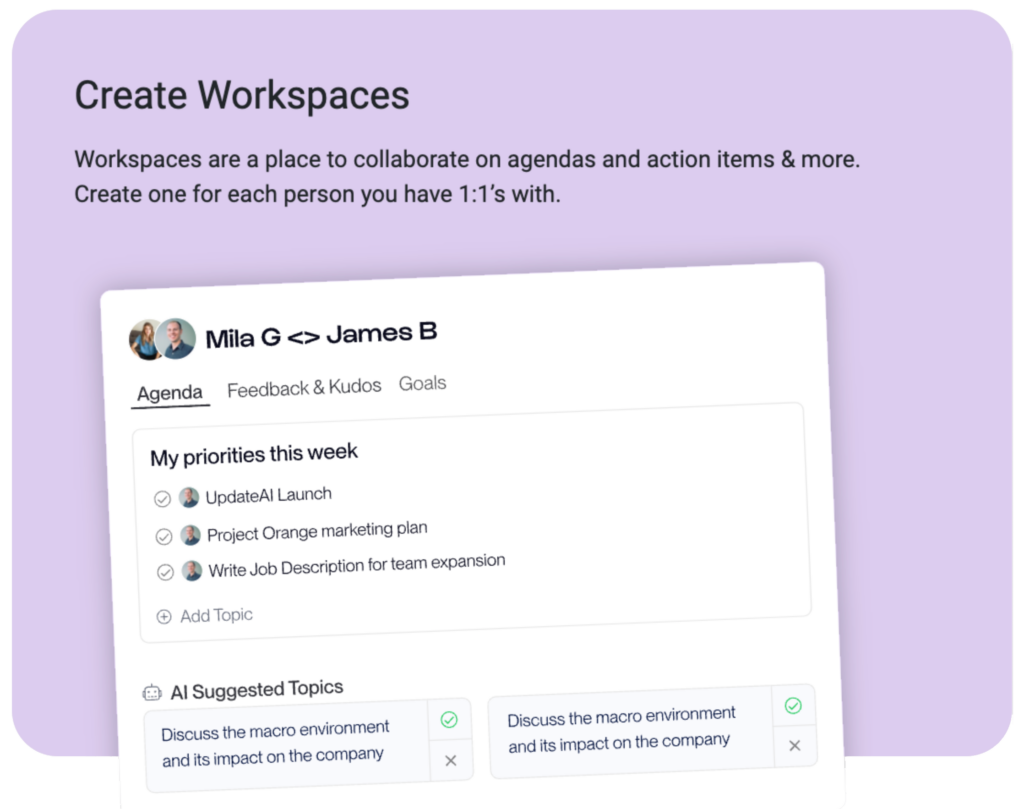
We recommend setting one up with one of your direct reports or your manager as a starting point, to see how powerful they are. You don’t have to have a workspace set up before you invite teammates. In fact, since you’ve already integrated your calendar, it’s easier to create a workspace and invite the people you want to join all at once. PI Perform will suggest workspaces for you to create.
In short, sending the invite is part of creating the workspace. Members of the workspace won’t need to take action until a meeting for that workspace occurs or someone in that workspace is assigned an action.
Besides the home page, workspaces are where employees will go to see agenda items for upcoming meetings as well as action items, due dates, and more. They help create visibility, accountability, and alignment into work across the organization and are the all-in-one product for managing 1:1’s, team meetings, feedback, goals, and employee recognition, supercharged with behavioral insights.
Once you’re set up…
The impact of PI data is impressive, but sometimes it can get lost or forgotten in the daily grind and the company can struggle putting those learnings into their work every day and truly reaping the rewards of behavioral insights.
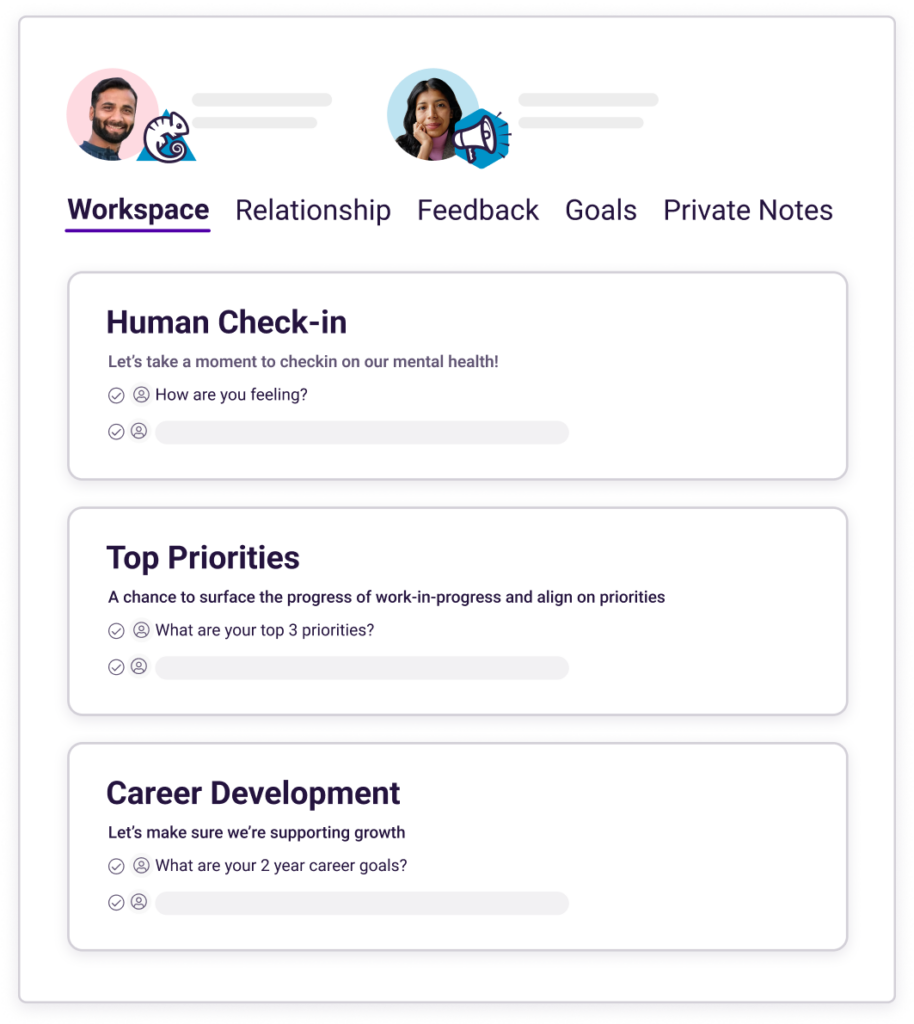
This is where PI Perform shines – by putting BA data right in 1:1 workspaces, so everyone can run more effective meetings, set goals, and track accountability, all in their daily workflow and supercharge it with PI data.
PI Perform sets a new standard for People Management because it is supercharged with PI behavioral insights, so your team knows how best to work together day in, day out. The goal is to meet your managers and their direct reports where they work every day and weave in behavioral insights so your managers don’t have to guess how their reports like to be managed. Set them up for success by empowering them with productive meetings, providing feedback the way that means the most to the employee, and creating accountability by setting goals and action items.
You’re ready to give your managers Perform so they can hit the ground running: hold productive meetings, keep the team accountable, and recognize team members based on their behavioral traits, all while simplifying their work stream so they can focus on the most important aspect of their role – supporting their people.
Was this page helpful? Spot a typo or inaccuracy? Let us know.
Become Your CEO’s Most Valuable Partner
Hire: Validated hiring
Making the right hire is critical to your organization’s success. Increase your odds of placing the right people in the right roles by creating a world-class hiring process for yourself and your candidates. This will save your company time and money and lead to top talent. It’s all about following a step-by-step recipe with the goal of aligning your talent strategy with your business strategy.
Where should the PI Behavioral Assessment (BA) go in your hiring process?
Many users choose to implement the BA in a manner that doesn’t disrupt or alter their existing workflow. The beauty of talent optimization is that it’s a flexible discipline.
You can apply the Behavioral Assessment at the point in your hiring process that makes the most sense for everyone involved – whether that’s as the centerpiece, an add-on, or something in between.
Here is what it would look like for your organization to send the BA early vs. later.
Incorporating the Cognitive Assessment
Cognitive data serves as one of the strongest indicators of job performance, when used alongside behavioral data. PI’s Cognitive Assessment measures a person’s ability to learn, adapt, and grasp new information. It is not an IQ test, but it can offer a key piece of new data when evaluating candidates.
The Predictive Index Cognitive Assessment is a 12-minute, 50-question assessment measuring an individual’s general cognitive ability, and is one of the strongest indicators of job performance. It gives visibility into how quickly your candidates will onboard, learn the role and adapt to change. This provides you with confidence that you’re making data-driven decisions rather than relying on emotions or guesswork in your hiring process.
- It was built and validated exclusively for use in the workplace, and it provides insight into a person’s capacity to learn, adapt, and grasp new concepts.
- It does not measure IQ or previously acquired knowledge (e.g., job-specific knowledge), behaviors, or willingness to make an effort to learn new things. Rather, it indicates how fast an individual can be expected to acquire new knowledge.
- When combined with other selection criteria, including the Behavioral Assessment, resumes, and interviews, our Cognitive Assessment provides a powerful understanding of a candidate’s potential for success in a given role.
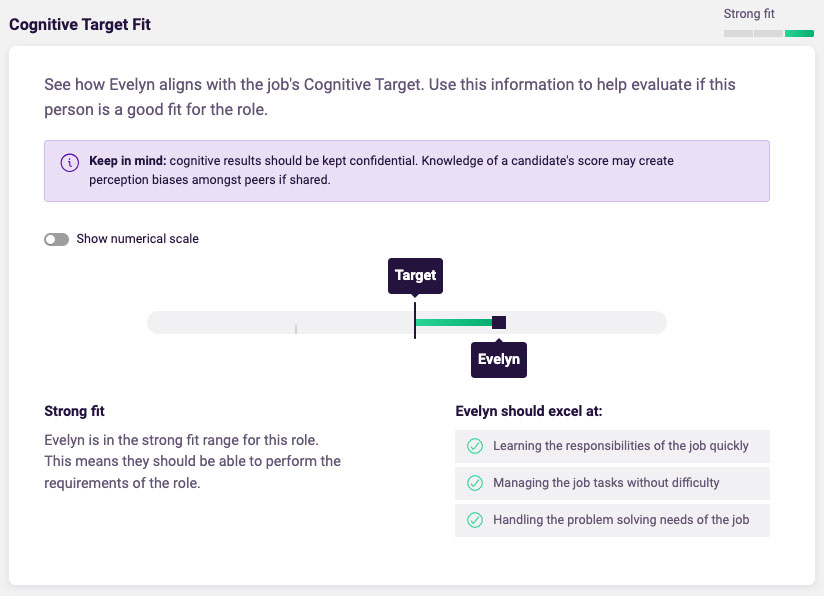
You can use the Cognitive Target for roles that require:
- Learning new skills
- Adjusting to new scenarios in the workplace
- Processing information at a quicker pace
Don’t use the Cognitive Assessment for:
- Roles that don’t have potential for advancement
- Positions with minimal complexity
- Instances in which a candidate’s disability compromises their access to or completion of the assessment in the allotted time.
We also provide you with fit ratings, which gauge how your candidates’ assessment scores align with the Job Target you’ve established. You can use these to rank and prioritize candidates, to review them further, or to guide interviews, but they are not designed to be used as a sole decision-making measure. Any assessment used should be considered as another data point through which you evaluate your candidate.
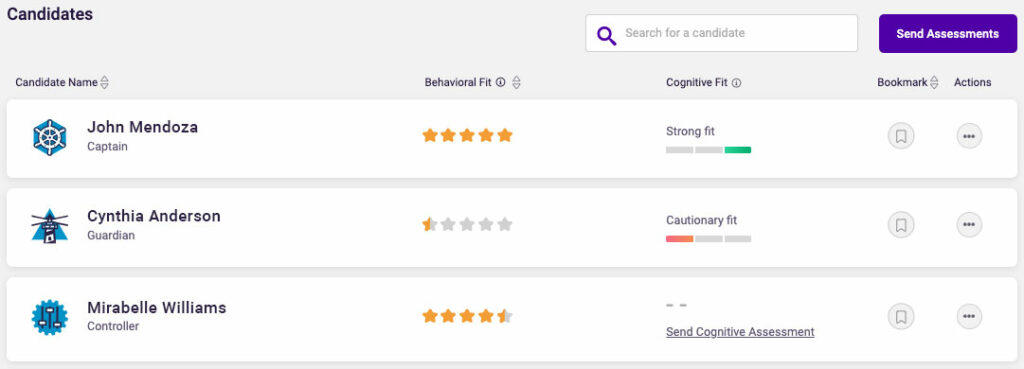
What is the Behavioral Target?
Every individual is wired differently. Their behavioral makeup dictates how they approach and respond to situations in the workplace. And the more insight you have into those behaviors, the better equipped you are as a colleague, team, or organization to understand your people – and put them in positions where they will thrive.
Let’s explore how certain workplace behaviors commonly show up in the workplace.
Below, you’ll see the ways people may respond to certain situations, based on their strongest behavioral drives, but also their more moderate ones. Each individual’s combination of behavioral drives makes them uniquely suited for specific roles – and when they find those roles, they can maximize workplace happiness. You can use this information to build your Job Target.
The benefits of structured interviews
Hiring great talent has become a critical art. Interviews play a pivotal role in finding the right person for the job, and are often your best opportunity for digging deeper, confirming behavioral traits and gaining reassurance about a candidate. Remember, applicants are interviewing you as well. Creating a smooth and delightful interview process benefits everyone involved.
A great interview tailors the experience to assess both the needs of the job and the specialities of the candidate. This requires a clear understanding of the role’s requirements and an ability to gauge the fit of those job characteristics to your candidate.
A structured interview process is intended to create a consistent way to interview and assess candidates. When it comes time to review notes after all of the interviews have been completed, the team will be able to look at how each candidate fared in certain areas, avoiding costly mishires.
Structured interviews are more objective and ensure attention is focused on what’s important to the job. Our Interview Builder helps to streamline this part of the interview process and creates specific questions pertaining to a job’s requirements. It also helps save time in the event that you have multiple interviewers.
Interview Resources
Improving your process
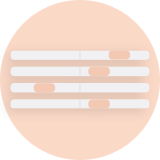
Job targets are a key resource in Hire. Learn how to build them with confidence.
Want to learn more about hiring great candidates?
Explore one of our free courses that will help you understand and hire the best candidates for every role every time.
Was this page helpful? Spot a typo or inaccuracy? Let us know.
Inspire: Leadership development
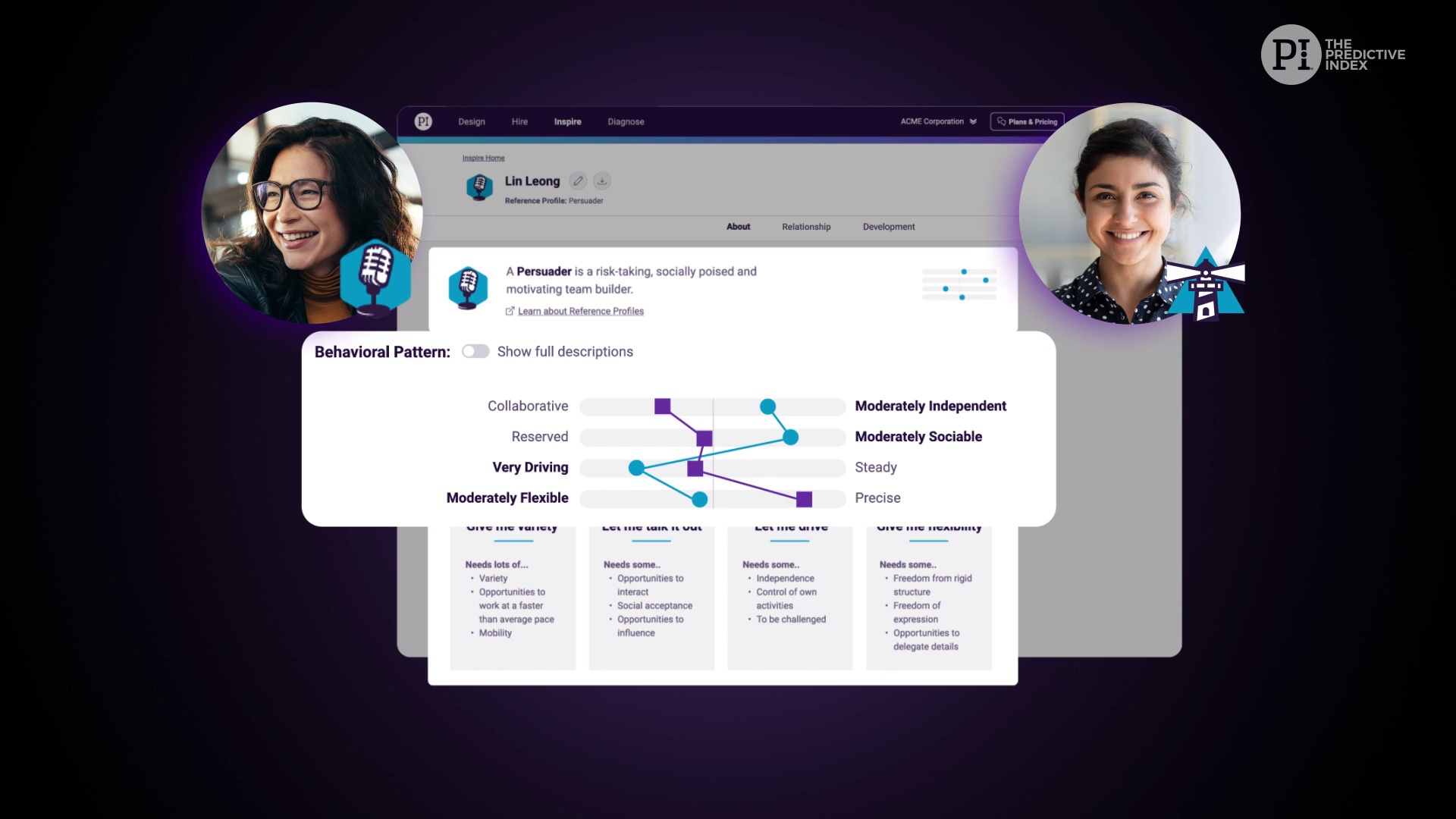
It can be challenging to embed new tools into existing processes. But when it’s a tool like PI Inspire—one that helps you onboard employees, reduce turnover, improve relationships, and empower leaders at every level—there’s really no time to lose. If you don’t give your managers and their people the tools to be successful, you risk losing them altogether.
Have you ever encountered any of the following scenarios?
- “I have a manager who isn’t sure how to give feedback.”
- “I have team members who can’t seem to get on the same page.”
- “A top performer asked for additional leadership opportunities.”
- “I’m worried about turnover we’re experiencing.”

When you invite co-workers to Inspire, it’ll help them understand their strengths, caution areas, and preferred work styles.
Building awareness of how everyone is wired will mean less time spent managing conflict and more time spent driving the business forward. By understanding where you’re similar to and where you differ from your peers, you can foster an environment where employees tap into their strengths and embrace areas of opportunity. Use Inspire’s behavioral insights to have honest conversations with people to help them be successful at your organization—now and in the future.
3 steps to roll out and get value from PI Inspire
Excited about Inspire, but not sure where to start? We’ve got you covered. Below are three steps to help you introduce Inspire to your organization. Be sure to bookmark this page so you can return to it as you progress through each.
If you could wave a magic wand, what’s the number one business issue or people problem you’d like to address?
Most of our clients who use Inspire are trying to decrease turnover and increase leadership capabilities across the organization. The data and insights you’ll see can help foster an environment where employees understand themselves and each other, which allows for honest conversations based on what people need in order to be successful in their roles and at your organization.
One thing to consider are any upcoming strategic initiatives Inspire can help with.
Inspire can play a vital role in any performance conversations and strategic planning. Coach employees in a way that fits their natural behaviors. By understanding the person and the role they’re in or the role they’d like to be in, you can address any gaps between behavioral drives and behaviors required for success in the role. Knowing this can help you set employees up for success in their careers and develop leaders at your organization.
Once you’ve identified a problem, we can begin to prescribe a solution.
With your plan of action set, it’s time to share it with your organization. If you haven’t already looped in other key stakeholders (a CHRO, Director of L&D, your IT department, etc.), now’s the time to do so, and get sign-off.
Schedule a meeting with your employees (or dedicate time during your next company meeting) to introduce everyone to The Predictive index [presentation | video]. Use this time to explain what PI Inspire is, how the PI Behavioral Assessment works, and what the assessment-taking process looks like.
Consider your audience. If you’re presenting at an all-company meeting, you likely have a mix of executives, middle managers, team leads, and individual contributors all in the same room. Tailor your messaging based on the crowd, and articulate both the why behind Inspire and how Inspire makes their work lives a little easier.
Then comes the most important part: questions. Leave ample time during the meeting and provide a place afterwards for employees to ask questions.
One of the keys to success in Inspire is empowering your managers to use the data and insights with their teams. After all, they’re the ones that are going to lead the conversations when there are employees who want to talk about career growth, working with new colleagues, and handling conflict.
Be sure to review and align on expectations with anyone with direct reports. They’ll need to understand how PI will be used at your organization and how they’ll be expected to lead the conversations that come up in team meetings and one-on-ones with their direct reports.
There are several ways to get your managers excited and aligned. We recommend our Leadership and Management Certification or, for those who learn better through guided facilitation, our Inspire People to Perform workshop for managers.
All that’s left for your implementation is to send the assessment to your employees.
If you’re only inviting a few people to start, you can send individual invites. If you’re an admin in the software, you’ll probably want to use our bulk invite feature, which enables you to send the assessment to multiple people at once.
After you have employees using Inspire, you’ll want to schedule meetings to discuss their results. You can do so as a group or you can talk individually via one-on-one sessions. As with so much of Inspire, you have the freedom to use the software how you see fit.
Keep the momentum going – manager development
The data and insights in Inspire are designed with progress in mind. The more time you invest and the more you share these insights internally, the more knowledge—and value—you gain.
Here are just a few examples of how to use Inspire in the coming weeks and months:
- Onboarding a new hire? Pull up their results and share them with your team. You should also share the team’s results with the new hire. This way, everyone has an understanding of what they need and what others need to be successful.
- Leading a project? Encourage everyone on the team to view their relationships with individual co-workers before getting started. Who would be best suited to lead communication? Which team members will tend to be more innovative and who will keep project scope (timelines, etc.) on track?
- Promoting a direct report? Revisit their results to identify growth opportunities in their new role and to prepare for areas that require different behaviors than the role they’re leaving so they understand where they’ll need to stretch and where they might need assistance while they get up and running.
- Sensing some tension? Ask your employees to be vulnerable. How can you help them thrive? Improve your leadership style with our management tips. Improve their working conditions by having them view relationship insights with other team members.
Business is ever-changing. Conflicts and changes in performances are inevitable. Inspire gives you the tools to address those problems in a timely, thoughtful, and compassionate way. Introduce the software to your people, and never look back.

Help managers coach their teams to greatness.
Learn how to unlock strategies to motivate and manage your employees based on their individual working styles. Strengthen your own capabilities and identify where you’ll need to adapt to create a thriving team. Build a team that drives results.
Was this page helpful? Spot a typo or inaccuracy? Let us know.
Design: Team development
PI Design lets you see and improve any team’s chance of success. Compare the work you’re doing with the people doing the work. Discover what motivates your team so you can play to your strengths, close any gaps, and crush your goals. You can turn any team into a dream team.


Understanding Team Types
Team Types provide an intuitive way to understand your team’s collective behavioral makeup. Learn about each of the nine Team Types, and the science behind them.

Understanding Strategy Types
Strategy Types allow you to understand the work your team is looking to accomplish. Learn about the 10 Strategy Types, and how to align your people with your purpose.

Team Activity Score: What it is and how to improve it
Any team has the potential to be a dream team. Learn how PI Design’s Team Activity Score can help you make constant progress to build team cohesion.

Understanding leadership behaviors
Every leader has natural strengths that lend them to a particular leadership style. Learn how to use PI Design to leverage your leadership style to drive results.

Understanding contrasting leadership styles
Relationship dynamics are pivotal to team effectiveness. Learn how PI Design helps you spot behavioral differences and turn team conflict into collaboration.
Common use cases
Looking for inspiration on how to leverage PI Design? This video series provides tips to tackle any team scenario with confidence:
Advanced learnings
Want to learn how to build high-performing teams from scratch? Explore our courses—including a free certification—and unlock strategies to build collaborative teams that deliver consistent results.
Team Performance Certification (includes all courses listed below)
Complete in 45 minutes Start CourseHow to increase team cohesion Complete in 10 minutes Start CourseHow to manage team conflict Complete in 10 minutes Start CourseManaging team dynamics in a downturn Complete in 5 minutes Start CourseDeveloping trust in teams Complete in 15 minutes Team Action Planning Complete in 5 minutesWas this page helpful? Spot a typo or inaccuracy? Let us know.